By Faryal Anum
Hi, In this blog I will instruct you about how to set validation rules and text in your table field property.
1. First of all, click on Design view on MS Access,
2. Then in the bottom of the table you can see there is a field property. Then you set Validation rule and Text according to topic.
Example NO: 01
Set validation rules and validation texts for the Agent DOB and Date Joined fields so that they are always before or equal to today’s date.
1. Date of Hire:
This is the validation rule for the Agent date of hire.
Then I set the validation text for the Agent date of hire.
2. Agent DOB:
This is the validation rule for Agent DOB.
Then next, I set the validation text for Agent DOB.
Example NO: 02
Set a validation rule and text for the Agent salary field so, that it is empty or greater than zero.
In this, I set the Agent salary validation rule.
Then next, I set the validation text of the Agent salary.
MS Access: How to Set Validation rules and Validation text?
March 21, 2021
Faryal Anum






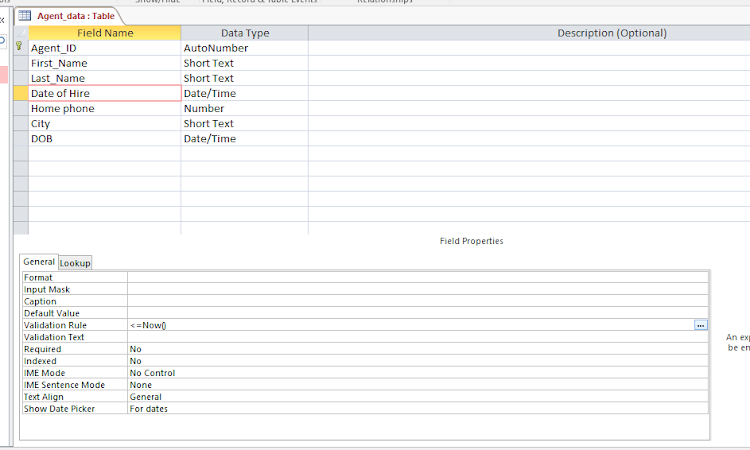


0 Comments