PACT Analysis Report for a Water Reminder Application
1. PEOPLE ANALYSIS
This part will manage the users and stakeholders. The users will utilize and visit the application, and the stakeholder will create, test, and maintain the water reminder application.
• Primary stakeholders:
The primary users for this application are given below:
I. User:
The users are the stakeholders as they are the people who will be utilizing the water reminder application to monitor their tasks.
II. Consumers:
The consumers are the stakeholders as they are the people who will buy the application (when the developer builds the app as in purchase). The consumer can also be the supervisor of an organization who will purchase the water reminder app for their workers to monitor their assignments and as an intention to improve their efficiency.
III. Configuration team:
The configuration group is the partner as the architects plan the UI of the water reminder application. The UI team will be passed the interface to the development team for development.
IV. Development team:
The developers develop the water reminder application based on the design from the design team.
V. Testing team:
Testers will test the application after the development. The testing team checks that the water reminder app is running smoothly or not. They check the errors and rum the code of the application.
• Secondary stakeholders:
I. Maintenance team:
When the application is published into the market after the maintainer team will maintain the application.For example, they upgrade some features and fixing errors and bugs.
• Tertiary stakeholders:
I. Manager:
The manager will manage the whole water reminder application.
1.1 Physical Aspects
Physical differences have a huge effect on settling on plans, choices, and making decisions on approachability and what’s more convenient for the framework.
I. Students:
mostly our users are students that are busy with their studies. They don't focus on their health and do not drink a lot of water. Therefore, with the water reminder application mostly students who go to foreign countries don’t take care of their heath. Students can perform well only if their health is on point. So, they need to use a water reminder application.
II. Age:
No age limit.
III. Gender:
Both Male and female are included.
IV. Height:
No height required.
V. Physical Ability:
The application needs to be able to cater to different kinds of people with different physical abilities.
1.2. Language and culture
The water reminder application is a worldwide application. Different people from different countries will use different cultures. So, the developer needs to build a global app that is understood by all countries.
2. ACTIVITY ANALYSIS
When the users use the application, so it must fulfill their tasks.
App Tasks:
I. Set age( 1 to infinity).
II. Weight ( Kg, Ibz).
III. Record your drinking plan.
IV. Select type of drink.
V. See the history of the last 7 and 30 days.
VI. Edit and delete.
VII. week's report.
Main Tasks:
Hierarchical task Analysis:-
I. Install application.
II. Allow app permission.
III. Set profile.
III.I. Age.
III.II. Weight.
IV. Set reminder.
V. Select the time.
VI. Save water reminder.
VII. On notification for receiving notification on the water reminder application.
VIII. Preview history.
3. CONTEXT ANALYSIS
I. All activities are performed on both android and iOs devices.
II. All activities all performed in indoor and outdoor e.g. home and classroom.
III. The activity can be performed only when you are sitting.
IV. Water reminder is developed for personal and business use.
4. TECHNOLOGY ANALYSIS
Water Reminder app is easy to use for novice people that remind its users to drink enough water.
I. Install: Users use this app only when they install the application. Sometimes a new version of mobile have auto built water reminder application.
II. Date and time picker: water reminder app has a default date and time picker.
III. Multiple Choose selection: There are many choices for the selection of cups in how many millimeters you drink water.
IV. Notification Light: Mostly Most smartphones have an auto-build notification light. When the user missed the tone of the notification, the notification light blinking to remind them to check the notification.
V. Edit or delete: Users can edit or delete their profile anytime when they want.
VI. User can change setting of Water reminder application any time when they want.
VI. Today's water drinking record: User can view or found water drinking record


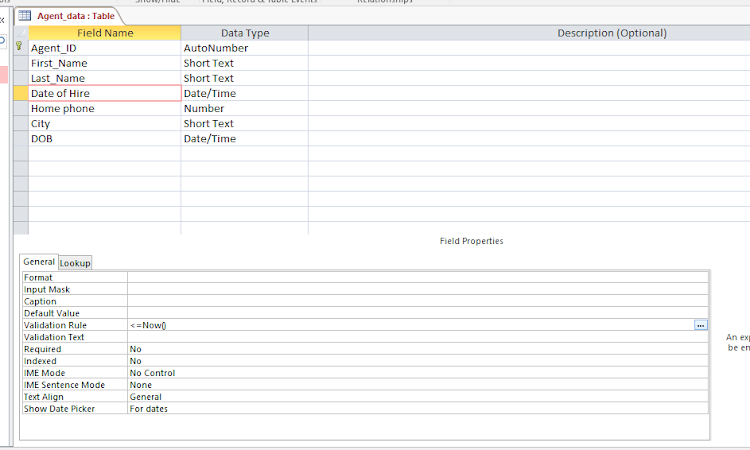


0 Comments